HOSTED VOICE & BROADBAND INSTALLATION
This is a high-level guide designed to help you understand the installation of plan.com’s Hosted Voice and broadband.
WHAT IS HOSTED VOICE?
—
Hosted Voice is cutting-edge telephony that gives any business immediate access to powerful enterprise-level call features combined with flexibility and responsiveness. plan.com takes this further thanks to my.plan, which delivers powerful, instant access to the insight and tools you need to control your connectivity and costs.
WHAT ARE THE BENEFITS OF HOSTED VOICE?
—
You will benefit from having all of your connectivity at your fingertips with my.plan, which allows you to access and manage your business communications online or via our my.plan mobile app. Manage your business’s connectivity and stay flexible with Hosted Voice and mobile, all managed through my.plan.
WHAT DO YOU NEED TO SET UP HOSTED VOICE?
—
Unlike traditional telephones, Hosted Voice is an online phone system. Calls are made and received over the internet or mobile data, and all of its enterprise-level features are hosted in the cloud, making them easy to access and manage – you don’t need telephone engineers or experts to help you add or change your phones! Everything is available to you through my.plan.
Hosted calls can be made through our Hosted desk phones, which are packed full of useful features.
All that you need to enjoy Hosted Voice from plan.com is a stable internet connection and a Hosted desk phone. It’s important that your internet is stable, which is why we recommend an additional internet connection. If you only have a couple of connections, a high-speed internet connection that can handle your current internet traffic as well as Hosted call traffic might be enough. However, we recommend our plan.com broadband solutions, which work in harmony with our business-grade managed routers and provide an additional layer of powerful insight directly into my.plan, helping you quickly diagnose issues if they ever arise.
WHAT IS A SITE SURVEY AND WHEN ARE THEY NEEDED?
—
Before you commit to plan.com Hosted Voice, it’s recommended that your plan.com partner (or a specialist telephone engineer acting on their behalf) conduct a site survey to ensure you can install Hosted Voice without any unexpected issues. Site surveys look at your property to make sure that when desk phones are installed, you can access the internet without any additional cabling or technology requirements such as ethernet network switches or splitters, ADSL filters. A site survey is recommended for large office spaces, offices with multiple rooms or floors, or businesses with multiple buildings.
Properties that have never has broadband supplied by Openreach or are brand new builds should always have a site survey.
For more information about third-party companies who can conduct these surveys, please contact our implementation team by emailing hosted@plan.com
DO I NEED AN ENGINEER TO INSTALL DESK PHONES?
—
For businesses with one or two connections in a small office with a stable high-speed internet connection, there may be no need for an engineer to set things up. Our hardware is designed to be ‘plug and play’. Larger companies with your own IT support team with telephony experience may not need support either. However, businesses with more than a handful of Hosted desk phones with large offices may benefit from the support of a professional cabling company to set up your phones.
If an engineer is need to support an installation, your plan.com partner will arrange this.
HOW GOOD DOES MY INTERNET CONNECTION NEED TO BE?
—
When it comes to Hosted Voice, it isn’t just a question of upload and download speeds. For anything over two Hosted connections, we recommend adding an additional broadband line that’s dedicated to Hosted calls. This ensures that calls do not ‘drop’ or suffer interference.
If you plan to share you Hosted telephony with all of your other internet use, you may face issues if someone is streaming music or video, videoconferencing, or doing any other high-traffic activity such as uploading or downloading large files.
Our plan.com Desk Phones can also connect via WiFi. Again, it is important that the phones can access a strong, stable WiFI connection without interference or over saturation from other WiFi-enabled devices who access the same WiFI channel. An additional Hosted-only broadband connection and router will help solve the issue of over-saturation if only Hosted desk phones can access this router.
There are three types of broadband available to plan.com customers: ADSL, Fibre to the Cabinet and Fibre to the Premises. If available, we recommend our fibre options. However, here is a rough guide to our recommendations, bearing in mind that data speeds vary at each property:
| Connections | Connection |
|---|---|
| 1-5 | Dedicated ADSL |
| 6-10 | Dedicated Fibre 40/10 |
| 101-200 | Dedicated Fibre 80/20 |
| 201+ | Speak to us |
—
If a new or additional broadband connection is required to support your Hosted connections, there are additional costs. The cost associated with Hosted Voice depend on the solution that you choose, broken down as follows.
Installation of a new or additional broadband connection:
| Type | Price* |
|---|---|
| ADSL | £80 |
| FTTC | £100 |
| FTTP | £70 |
| Other | Speak to us |
The following costs may be incurred if an installation date is moved, or an appointment is missed by the customer. These costs are charged by a third-party and are subject to change depending on the timings of the event:
| Hardware | Price* |
|---|---|
| Reschedule install | £15 (minimum charge) |
| Missed appointment | £80 (minimum charge) |
| Cancelled order | £50 (minimum charge) |
10 QUESTIONS TO ASK YOURSELF
—
1. Do you already use an existing Hosted solution?
- If yes –what features do you currently use the most, what additional features do you need, and what additional requirements such as additional phones, controls or flexibility are you looking for?
- If no – what is your current set up? Do you have multiple lines coming into the building (ISDN)? Do you have a PBX solution (similar to Hosted in functionality but it’s based on the property, not in the cloud)?
2. Do you understand the benefits of plan.com Hosted?
- You will benefit from having all of the connectivity at your fingertips with my.plan, which gives you instant online access to manage your business communications online or via a mobile app.
- Manage your business’s connectivity and stay flexible with Hosted Voice and mobile, all managed through my.plan.
- For a full features list that outlines all of the Hosted functionality that our platform can deliver, please visit: https://www.plan.com/features
3. How many calls do you handle every day?
- This is an important question because it helps to determine which tariffs you need.
- Another important question to help you choose the best tariff for each user is whether most of the calls are incoming or outgoing.
- If you have a high number of outgoing calls, you will need a Hosted 2000 or Hosted Unlimited tariffs.
- High incoming call numbers means you may need call flow features such as Ring Groups, Call Queues or IVRs.
4. How many connections do you need?
- How many phones do you need and what type of phone best suits your business needs?
- Desk phones are the physical phones that sit on your desk. plan.com offers a selection of phones, which are pre-provisioned (easy to set up) and business-grade.
5. Do any of your staff work remotely?
- Flexibility is a key feature of the plan.com Hosted platform. It helps determine your controls, analytics and hardware requirements.
6. Do you want to keep your existing telephone numbers, and do you need new ones?
- If you have existing numbers that you want to transfer, we can do this via a process called porting.
- If you do want new numbers, we can provide these too.
- One note of caution: if you want to port a number that currently carries your broadband or fibre, but you want to use for it on the Hosted platform, we’ll have to arrange the installation of a new line and move the broadband or fibre onto it before we port the number across. Otherwise, your broadband will be disconnected.
- Similar to mobiles, your existing phone numbers can be transferred to the Hosted platform via a process called number porting.
- Porting is done after the contract has been signed but it is important to check how many numbers need to be ported before signing a contract as there are costs related to the porting process.
- More information about number porting can be found here
7. Do you already have network switches and cabling in place?
- Desk phones need to access the internet either by being plugged into the data network or via a stable, reliable WiFi connection.
- Therefore, it’s important to understand if there enough network points on the wall, on your switch or on your router to accommodate the desk phones.
- All of our desk phones come with an integrated network switch, meaning you can plug the phone into the network and then your computer into the phone, which will help reduce the number of points needed.
8. What is the layout of your office?
- For smaller businesses who have not got a flexible networking solution, understanding your office layout will help to identify any issues and opportunities later down the road.
- For example, do you have one room or multiple rooms? If you do have an open office, how big is it? Do you have multiple floors? Do you have multiple buildings? Is the building listed?
- For businesses who do not have a good existing network infrastructure, these questions help to identify if a site survey is needed, and if a professional cabling provider is needed to help install the phones.
9. How good is your internet and do you need a separate internet connection for Hosted?
- In most cases, yes.
- You can run two or three phones on an existing broadband line but quality should be monitored to ensure there is enough available bandwidth.
- We would always recommend a dedicated internet connection. And, of course, we are more than happy to provide one!
- If your internet is provided by a supplier that you are happy with and don’t want to install an additional line to support the Hosted calls, we would still recommend an additional dedicated broadband line.
- Please see the section “How good does my internet need to be?” for more details.
10. What do you need to enjoy Hosted?
- You need a Hosted platform, desk phones for each extension, and a suitable internet connection on which the phones will run.
- You’ll also need suitable cabling and/or WiFi connectivity to support the phones.
*Coming soon
versions
What's changed?
This is the latest Customer Hosted Voice & Broadband Installation Guide dated 4th May 2021.
previous versions
- None