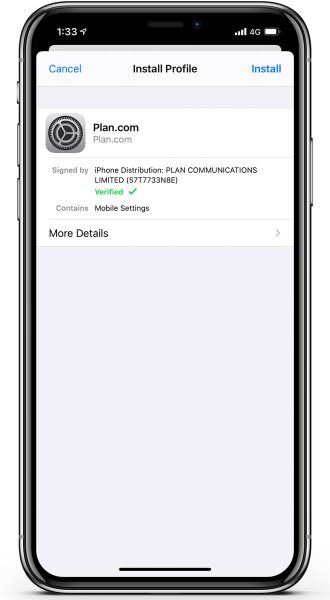location
services
INTRO
One of the highlights of my.plan is the location services.
Using connectivity data from mobile masts and application tracking, you can stay connected with your team or remote workforce, both in the UK and abroad.
The level of detail and insight varies depending on the level of the user’s my.plan package, as well as some technical factors affecting location sharing.
This page provides an overview of my.plan’s location services, the technical aspects supporting them, and how often location updates occur.
HOW IS LOCATION DETERMINED?
A device’s location is calculated by gathering information from the cell towers connecting it with mobile data*, and via application tracking for devices with the my.plan app installed and location sharing* activated.
If we are unable to calculate its precise location because of limited cell tower information or app tracking, its coordinates are based on the last data provided by the device combined with any additional information from plan.com users connected to the cell tower.
If there is no cell tower connectivity data or app activity, the device will be shown in the middle of the country in which it is located.
*Restrictions apply, which are outlined in this document
GET THE BEST EXPERIENCE FROM MY.PLAN LOCATION SERVICES
There are a variety of scenarios and settings that can affect how a service’s location is determined and how often it is updated. We obtain location data from a variety of sources and these are listed in detail, below.
However, to get the most from my.plan location services, a service should follow the mobile application activation steps below:
- Be connected to the plan.com APN
- Install the my.plan app (available on both the App Store & Google Play Store)
- Make sure you are connected to mobile data via the plan.com APN when first launching the app
- Have an active my.plan account
- Share location data with the app:
- iOS devices:
- The first time you load the application you will be asked if you want to share location data when the application is in use. Allowing this will enable your location to be mapped in the my.plan application.
- You will also be asked if you want to allow the app access to motion and fitness tracking. This enables the application to recognise when you move, so that your location can be updated, and enables more precise tracking while preserving battery life in your device
- With the application open and running in the background, you will be asked if you want to allow the application to receive background location updates. Allowing this enables the app to receive updates without you having to keep it open on screen.
- iOS devices:
HOW ARE SERVICE LOCATIONS DETERMINED IN MY.PLAN?
We obtain location data from a variety of sources. These sources are listed in order of priority and accuracy:
1. Application tracking with my.plan mobile app installed
This method is more likely to provide accurate location information. However, there are a few caveats to remember:
a. The plan mobile application must be installed on the device.
b. The device must be connected to the plan.com APN.
c. The device user must allow the application permission to share location data:
The first time the application is loaded you will be asked if you want to share the location “While in Use”. After the application has been running in the background for some time, you will be asked if you want to share background updates with the application.
‘While in Use’ means that location data is only shared when the my.plan application is open and on-screen. If the user moves the application to the background, locks their device, or closes the app, we will not receive any further location updates.
‘Always’ means that location is shared when the my.plan app is open on-screen, in the background or the phone is locked. If the user closes the app, then we will not receive any further location updates.
Please note: Regardless of the type of device or individual settings, the user is in complete control over whether we have access to their location, and they can change this at any time.
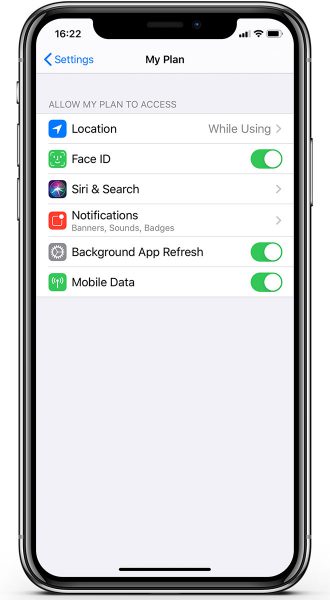
2. Polygon of predicted location based on connected cellular tower
This method is the second-most accurate and is based on amassing a dataset of known locations from services that have been connected to a specific cellular tower.
- This data is predominately crowd-sourced data, enabling us to paint a picture of where devices are when they are connected to a specific cell tower by mapping against other known users. We can plota polygon that shows where people are likely to be when connected to that cell tower.
- We display this polygon on the map as an indicator that the device is likely within this area identified on the map. The marker on the polygon represents the centre of the polygon and is not an indicator of a specific device.
- There are some caveats to remember when looking at polygon location based on connected cellular tower:
- It is possible that the user may be outside the polygon. As stated above, the polygon is based on the known location of devices that are connected to that The device in question may be in a location that was not previously recorded. For example, the user may be in a new high-rise building and connected to a tower that is several miles away. If nobody has been recorded in that location before while connected to that tower, then the polygon will not be accurate.
- We do not have polygons for all cellular towers. Some towers are new, or in remote areas, and there have not been enough data points collected to build a polygon.
3. Location Area Code (LAC) provided by the network
- In the instances where we do not have a polygon for a service or the cell tower data is not provided, we will show the LAC that the service is within
- The LAC in which the service is located is provided by the network and can be quite large, often covering hundreds of miles.
4. Country based on connected mobile network
- If we are not able to obtain the connected tower location, Application tracking data or LAC, then we fall back to the country in which the service is located
- As a user travels, their device will connect to a variety of networks. When we receive Call Detail Records (CDRs), we receive information about the network and country. We use this to determine the country in which the service is located.
- If we have a LAC for the service but it is over 100 miles in radius, as measured from the top left corner to the centre of the area, we will ignore the LAC and only show the country location in the plan interface.
how do my.plan packages affect the location that is show in the my.plan platform?
Regardless of the package level (Essential, Gold, Platinum), we collect data at the highest resolution possible for each service in accordance with the hierarchy listed above.
We use the my.plan Package levels to determine the accuracy of the location that we display to the user in the my.plan map interface as described below:
Platinum connections
- Within the UK – We show the highest possible resolution based on the hierarchy above. We endeavour to show updated location information as often as possible but in the event that the user has not connected to a cell tower or we have not had an application tracking location update within five days, the accuracy level will move down the hierarchy to ensure that we are showing data that is as current and accurate as possible. Using the my.plan mobile application with location sharing set to ‘Always’ is the best way for platinum level services to obtain the most accurate and up to date locations.
- Outside the UK – This works similarly to the UK, however we do not receive polygons for cellular towers outside the UK. In this instance, we will show the approximate location of services who are connected to the foreign tower, but it will not be represented within a polygon. The location is approximate and will be within a margin of error depending on the location of the tower, the country it is in, and the frequency of users accessing that tower. Users with the my.plan mobile app installed with location sharing set to ‘Always’ will receive up to date, accurate, GPS-level location regardless of where they are in the world. This is the most accurate method of tracking available to Platinum level services.
Gold connections
- Within the UK – The highest resolution shown for Gold connections is UK district level, which is defined as the county or large metropolitan area. If we are unable to determine the county, then we will default to LAC or country-level location as per the information
- Outside the UK – Country level resolution is always shown for Gold connections outside the UK
Essential connections
- Within the UK – The highest resolution shown for Essential connections is UK regional level. The UK is divided into eight regions, and we show the region in which the service is located. If we are unable to determine the region, then we will default to LAC or country-level location as per the information above.
- Outside the UK – Country level resolution is always shown for Essential connections outside the UK.
HOW OFTEN ARE LOCATIONS UPDATED IN MY.PLAN?
- In order to obtain the most accurate and up to date location tracking information, the user should download the my.plan mobile application and allow location data to be shared ‘always’. Once this is done locations will be refreshed on the following intervals:
- iOS devices – Location data is sent when the user initially logs in. While the application is running (in either the foreground or background) the data update interval is dependent on device movement. If the device is stationary, no updates will be sent. This is to preserve batter life. While the device is moving, location updates are sent at regular intervals depending on device speed and distance moved. Updates will be sent more frequently for devices moving at high speed (like in an automobile) and that is calculated based on distance travelled by the device itself, as speed increases the update frequency also increases. The application must be running in either the foreground or background with location sharing set to ‘Always’ to receive updates at this frequency.
- Android Devices – Location data is sent when the user initially logs in. While the application is running (in either the foreground or background) the location is updated every 30 secs to 1 min depending on device movement distance and speed.
- For users where we do not have GPS location data for them, we fall back to one of the other methods previously discussed. Locations obtained through these methods are updated approximately every 15 minutes and may be delayed for up to 15 mins, and this frequency may vary based on the following factors:
- For services connected to the APN and using mobile data we receive location updates as they are using data. When data is transmitted through the APN, we receive the cell tower identifier with the data packets as they move through the network. We then use this to determine where the service is located and update the map in the UI as the location of the service changes.
- For services not connected to the APN we receive location updates from the network as CDRs flow through the system. This is the least accurate and most delayed method as CDRs may be delayed significantly when users are roaming.
3. We refresh location information on my.plan every 15 minutes. For services with the my.plan app where location sharing is enabled.
- iOS devices with sharing enabled, we receive location updates when the user loads the mobile application. We receive Application tracking updates from the device when the user moves more than 10 meters or more than five minutes has elapsed, so long as the application is open, or 200 meters if the application is open but the phone is locked.
- For Android devices with background sharing enabled, we receive updates at least every five.
For plan.com O2 customers, visit www.plan.com/apn-settings for details on how to install the plan.com APN for Apple and Android users.